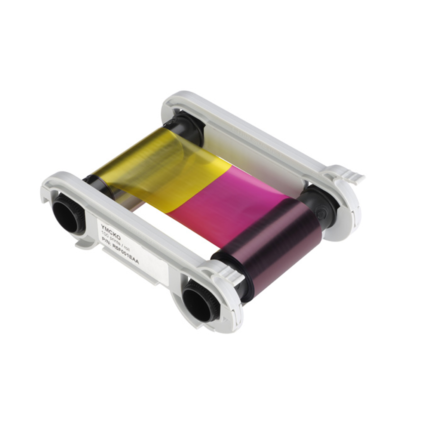- You have no items in your shopping cart
- Subtotal: € 0,00
Printer Ribbons
Printer Ribbons
CardSupply Nederland’s high-quality ribbons are designed specifically for use with ID Card printers. The CSN printer ribbons ensure you’ll get superior card results each and every time consistent, high-quality images whether you’re printing in color or black & white.
Showing 1–9 of 30 resultsSorted by latest


 Nederlands
Nederlands